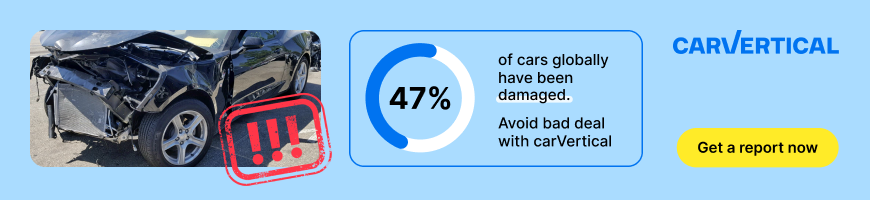On Wednesday, Apple announced it would be making changes to iOS that would benefit iPhone and iPad owners prone toward motion sickness. While the company is actually introducing a handful of new features, the one we’re interested in is called “Vehicle Motion Cues” which tweaks the user interface to help keep one’s cookies un-tossed whilst playing passenger.
From Apple:
Vehicle Motion Cues is a new experience for iPhone and iPad that can help reduce motion sickness for passengers in moving vehicles. Research shows that motion sickness is commonly caused by a sensory conflict between what a person sees and what they feel, which can prevent some users from comfortably using iPhone or iPad while riding in a moving vehicle. With Vehicle Motion Cues, animated dots on the edges of the screen represent changes in vehicle motion to help reduce sensory conflict without interfering with the main content. Using sensors built into iPhone and iPad, Vehicle Motion Cues recognizes when a user is in a moving vehicle and responds accordingly. The feature can be set to show automatically on iPhone, or can be turned on and off in Control Center.
Interestingly, augmented reality has been shown as a sound way of helping to mitigate motion sickness in pilots by helping to keep them oriented. In recent decades, we’ve seen fighter planes adopt HUDs that offer real-time virtual representations of the ground and aircraft. While military aviators are tested to see if they’re prone toward getting motion sickness to begin with, the changes were still shown to help reduce feelings of discomfort in untested novices climbing into their first simulator and pros who are subjected to the extreme conditions.
Apple appears to be trying something similar with Vehicle Motion Cues. The tricky bit will be having the screen respond to movement as it happens. Anyone who has ever attempted to read in a vehicle knows that a smooth ride makes a massive difference in how long before a person starts feeling discomfort. Moving the screen in tandem with the bumps and shifting g-forces sounds like a tall order. But one that could undoubtedly improve the lives of people who have trouble with motion sickness if executed well.

Assuming the technology is a success, it may even be worth considering putting something like it into vehicle infotainment systems. As you probably already know, interfacing with touch-based systems becomes significantly harder than the old buttons and knobs whenever a vehicle is in motion. If the industry refuses to give us back traditional controls we know work flawlessly, the least it could do would be to improve touch controls by making them slightly easier to work with.
While Vehicle Motion Cues were the item we’re most interested in, Apple did announce a few other changes to iOS that could benefit those on the road. Eye Tracking is being introduced to help those with physical disabilities navigate the operating system. But we could see it likewise being utilized to make life easier for passengers trying to navigate their device on a particularly bumpy section of road.
Meanwhile, Apple introduced a whole suite of accessibility features designed to make life easier for deaf users and there will be custom vocal cues that allow tasks to be performed without anyone needing to touch the device. The latter is another item that could be handy when touch controls are less-than ideal, especially since it’s been designed to work with a large number of disabilities that would impact one’s ability to speak clearly.
It all seems very neat. However, the implementation of eye tracking and voice commands that use artificial intelligence that has to be connected to the internet undoubtedly creates some very real privacy concerns.
Everything else Apple is doing with iOS is dedicated to improving CarPlay. Apple is updating voice controls so that drivers can interface with their phone by just speaking. CarPlay is also said to embrace most of the above changes designed to help the hearing impaired by relaying sounds like horns or sirens as text notifications. There will also be new color options to help those who are colorblind and easier ways of resizing the text and icons — making the whole system easier to interface with.
[Image: Apple]
Become a TTAC insider. Get the latest news, features, TTAC takes, and everything else that gets to the truth about cars first by subscribing to our newsletter.