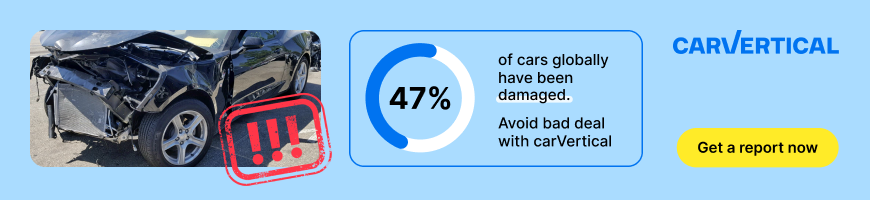We don't just review cars around here. Sometimes, we review dash cams.
Which is why I found myself driving around with a NextBase iQ on the dash of a rental car quite a while back. And more recently, thanks to an update.
First, the disclosures: NextBase loaned the iQ to me — I haven't yet returned it, but plan to — and the company graciously arranged for me to use a Turo rental car, since I don't currently own a vehicle and for reasons that will become clear, I wasn't able to easily mount the camera to a press car as I did with the ThinkWare I previously tested.
That Turo was a 2012 Ford Escape that had seen some better days but ran like a champ anyway, if you're wondering.
After I was done with all that, I eventually got around to writing the review and was almost done when I was informed the camera had an update a few weeks ago. So I plugged into one of the test cars I had and spent a little time playing with that.
I had finally gotten around to writing this up a few weeks ago when the update hit, so I figured I'd back-burner this a bit longer and give the camera another look.
“id”: “9588628”,
“alt”: "",
“title”: "",
“video_library_id”: “18748”,
“thumbnail”: “https://cdn-fastly.thetruthaboutcars.com/media/videos/2024/09/25/18748/dash-cam-review-nextbase-iq.jpg”
}
“width”: 634,
“height”: 357,
“showRelated”: true,
“noautoplay”: “”
}
document.getElementById(“video-9588628”).addEventListener(‘loadstart’, function (e) {
document.getElementById(“video-9588628”).setAttribute(‘data-loadstart-fired’, ‘true’);
}, false);
Let’s go way back in time and start with that install. A windshield suction-cup mount wasn’t available. so I had to connect to the OBD hook up and run a cord. NextBase provides help instructions on how to do this, plus a tool that you can use to lift dashboard plastic in order to secure the wiring.
Given that it wasn’t my car, I skipped the tool and jury-rigged the wiring so as to minimize any safety risks from a loose wire. I DO NOT RECOMMEND THIS FOR OBVIOUS REASONS. It’s one thing to take a risk for a few days, do not do this at home. Use the provided tool and clips to secure the wiring.
For some reason, the hookup was initially recalcitrant to accept the plug-in, but a bit of wiggling and we were good. From there it was a matter of using adhesive to mount the camera itself and pairing the camera to my phone via app. I think the installation, all told, took between 15 and 30 minutes.
After that, life was was pretty easy-breezy. Clips were sent to my phone for me to view later.
There’s also a micro SD card, as well.
The camera covers the front view and the interior, and you can add a rearview cam if you want.
Because there's an interior view, you can see my ugly mug driving around Chicago the day after Christmas 2023. You can hear me listening to sports-talk radio — I can see your eyes rolling. It's a bit invasive for someone who wants to focus on exterior threats, though it will work will for rideshare drivers. The interior visuals and audio can be turned off.
Downloading the videos can be tricky, depending on you how do things. If your camera is constantly plugged in, no worries, the phone app will “wake” the camera and you can view your history. Otherwise, you can use the micro SD card but when I plugged it into my card reader and plugged that into my PC, I was told I needed to spend 99 cents on a codec after getting an error — something about my Windows PC not being able to open a HEIC file.
Of course, for most people, this won't be an issue. For an editor who has disconnected the camera and taken a fair bit of time to write the review, well…
You can, at least, see “events” in the app even if the camera is off. The way I had things set up it was an “event” each time I parked, and also when there were “impacts”.
“id”: “9588631”,
“alt”: "",
“title”: "",
“video_library_id”: “18751”,
“thumbnail”: “https://cdn-fastly.thetruthaboutcars.com/media/videos/2024/09/25/18751/dash-cam-review-nextbase-iq.jpg”
}
“width”: 634,
“height”: 357,
“showRelated”: true,
“noautoplay”: “”
}
document.getElementById(“video-9588631”).addEventListener(‘loadstart’, function (e) {
document.getElementById(“video-9588631”).setAttribute(‘data-loadstart-fired’, ‘true’);
}, false);
Yes, impacts, plural. No, I didn’t hit anything with the Escape — or the other test car. I did, however, get hit with a rock chip while on the freeway. Right in the windshield. You can’t see the rock hit the front window but you can hear it and the camera picked it up as an impact.
The other impacts were false alarms, however. Chicago’s famed Lake Shore Drive has some expansion joints and one of them can upset a car’s suspension (I try to drive softtop convertibles there, to test structural integrity) something fierce. Fierce enough to trick the camera into thinking there was an impact when there wasn’t.
Also, simply placing the camera down or closing a door aggressively seems to show up as an impact.
That’s a long way of saying if you give this camera to your teen driver and see an “impact” in your app while monitoring them, make sure it’s not just a pothole jostling the suspension before you send them to their room without their phone.
As for the videos, the resolution is decently clear on my phone while the audio has a bit of background noise that’s annoying.
“id”: “9588634”,
“alt”: "",
“title”: "",
“video_library_id”: “18754”,
“thumbnail”: “https://cdn-fastly.thetruthaboutcars.com/media/videos/2024/09/25/18754/dash-cam-review-nextbase-iq.jpg”
}
“width”: 634,
“height”: 357,
“showRelated”: true,
“noautoplay”: “”
}
document.getElementById(“video-9588634”).addEventListener(‘loadstart’, function (e) {
document.getElementById(“video-9588634”).setAttribute(‘data-loadstart-fired’, ‘true’);
}, false);
The later updates include a Guardian mode that lets you use the camera to monitor the behavior of valets or mechanics, a better rear camera, voice recognition, better interior image quality, and more.
Guardian mode works by allowing you to setup speed limit and location alerts.
Updating with the new features wasn’t difficult, and the image quality did seem to be a bit better, though I wasn’t able to put much of the new features to the test.
The NextBase iQ offers a lot of features — as you should expect for the $499 price. Save for one error, the app was easy to use, too. Unfortunately the installation is semi-permanent and you can’t easily move this camera from car to car. I also didn’t like how, if the camera isn’t in the car and it powers down, you can’t use the app to retrieve videos until it’s plugged back in. Which, I grant, might not be an issue for people who just leave the camera in their car.
“id”: “9588637”,
“alt”: "",
“title”: "",
“video_library_id”: “18757”,
“thumbnail”: “https://cdn-fastly.thetruthaboutcars.com/media/videos/2024/09/25/18757/dash-cam-review-nextbase-iq.jpg”
}
“width”: 634,
“height”: 357,
“showRelated”: true,
“noautoplay”: “”
}
document.getElementById(“video-9588637”).addEventListener(‘loadstart’, function (e) {
document.getElementById(“video-9588637”).setAttribute(‘data-loadstart-fired’, ‘true’);
}, false);
The NextBase iQ is a really good dash cam that asks for a bit of sacrifice in exchange. If you have some basic handyman skills and can set it up correctly, this would be a great camera for you. If you want something easily swapped out — or something that’s a bit more of a bargain — both NextBase and its competitors offer other solutions for you.
[Images/videos © 2024 Tim Healey/TTAC.com, NextBase. Lead image: NextBase]
Become a TTAC insider. Get the latest news, features, TTAC takes, and everything else that gets to the truth about cars first by subscribing to our newsletter.
“id”: “9588640”,
“alt”: "",
“title”: "",
“video_library_id”: “18760”,
“thumbnail”: “https://cdn-fastly.thetruthaboutcars.com/media/videos/2024/09/25/18760/dash-cam-review-nextbase-iq.jpg”
}
“width”: 634,
“height”: 357,
“showRelated”: true,
“noautoplay”: “”
}
document.getElementById(“video-9588640”).addEventListener(‘loadstart’, function (e) {
document.getElementById(“video-9588640”).setAttribute(‘data-loadstart-fired’, ‘true’);
}, false);